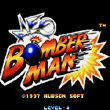Endless Paper APK enables you to take handwritten notes, sketch diagrams, explore ideas visually, brainstorm with your team, organize your thoughts spatially, and so much more with an infinite canvas...
Designed to be as easy to use as pen and paper, Endless Paper is powerful and fast without limiting users' creativity.
The Endless Paper tool makes it easy to think visually and communicate, whether you are an engineer who needs to visualize a problem, a designer who is wireframing your next UI, a student taking notes, a teacher who gives captivating lectures, a manager brainstorming with your team, or a scientist who needs to write long formulas.
Whiteboards of the highest quality
What happens when you begin sketching an idea on paper and realize you don't have enough room to finish? It will never be necessary for you to start over on a blank page, to delete your whiteboard to make room, or to limit your creativity due to limited space, thanks to Endless Paper.

Our tool was deliberately designed to encourage exploration when you need it most and when your ideas are most vulnerable. Because every great idea starts small, and we know how fragile nascent ideas can be.
Using handwritten notes
You just need to start writing, and we'll do the rest. Your progress is automatically saved in the background by Endless Paper. It won't be necessary for you to manage any files or documents. Whenever you are ready, Endless Paper will be there for you. A document does not need to be created, a document size chosen, or where it is stored beforehand.
For efficient navigation and writing, pinch to zoom and pan around. The content is arranged spatially instead of through documents and files. Additionally, it mimics the way your brain works, so the experience is consistent.
Take a moment to consider it. Almost everything around you is arranged spatially, whether it is in your office or in your kitchen. The editing and document management functions in Endless Paper APK are not artificially separated. There is no difference between scales or levels of operation.

Create a canvas directly from images.
Your notes will come to life if you make them interesting. Describe with illustrations. Mood boards can be useful for collecting ideas. Make a pinboard with your pictures.
You can import your study materials, stickies, or paper templates.
Any app can be dragged & dropped into Endless Paper, including Photos, Files, Web browsers, etc.
Additionally, we've added drag-and-drop support right from the Google Images results page to make looking for inspiration even easier.
Incredibly powerful, yet deceptively simple
There is no learning curve when using Endless Paper. However, this is not a minimalist style that serves no purpose. We minimize errors and cognitive load by simplifying interactions as much as possible.
As a result, you can devote your entire brain to the task at hand. As soon as you use the App for the first time, the interaction feels natural, especially when in stressful circumstances or if you give your iPad over to someone who has never used it before.
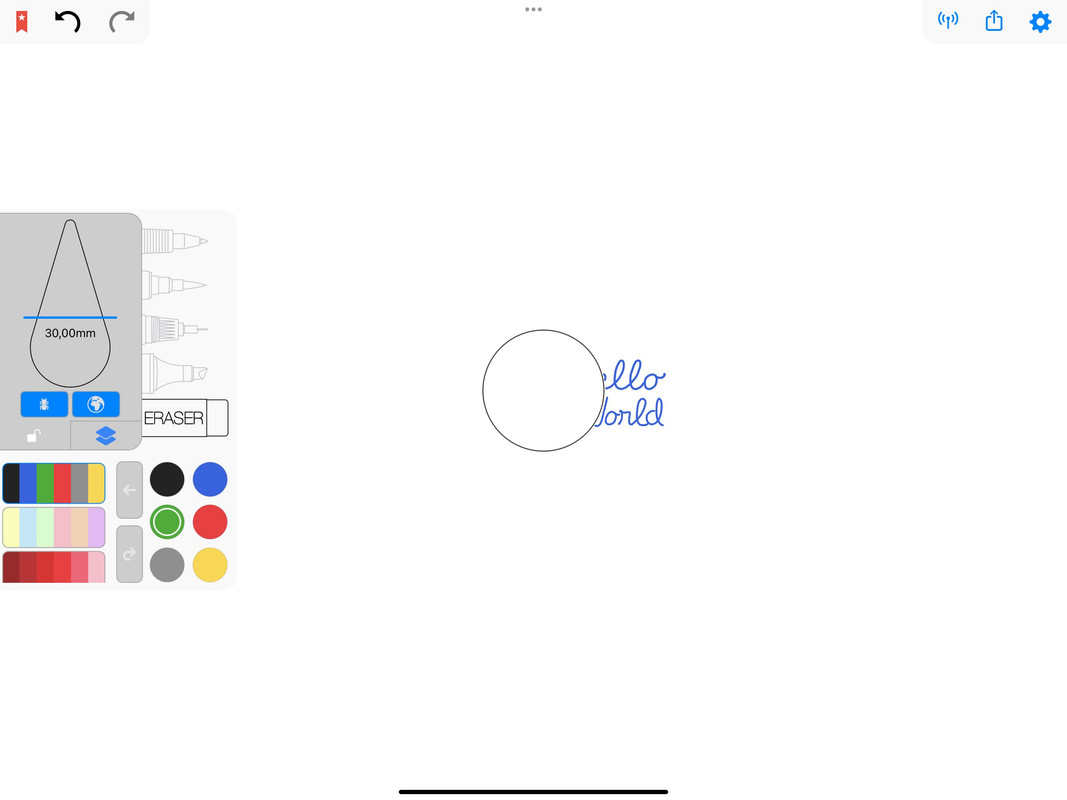
Undo and redo are unlimited, and everything is automatically saved in case you make a mistake.
Basics
Hands make it easy to move around your canvas. For drawing and interacting with your project, however, you will need a stylus.
The navigation process
Moving around
You can easily navigate your notes by touching your screen and dragging your finger in the opposite direction.
The zoom effect
By pinching the screen with two fingers, you will be able to zoom in and out and take full advantage of the infinite canvas.
Interfaces between styluses
Drawing and modifying content on your canvas is possible with your stylus. Other styluses are not supported by Endless Paper, which requires an Apple Pencil or Logi Crayon. You can visit our Help section if you are still experiencing issues with one of these styluses.

Making drawings and writing
Simply touch your device's screen with your stylus and then select a brush from the Toolbar to start drawing and writing on your canvas as you would with a regular pencil.
Pressure
You can control your stylus by applying pressure. You will get larger strokes when you press harder on your stylus during scribbling. Your notes can be given a calligraphic quality if you use this method to create beautiful artwork.
There are, however, brushes that do not respond to pressure. Unlike the "technical pen", which is designed to provide constant thickness, brushes have varying degrees of sensibility.
Check our Help section if your pencils aren't working properly due to pressure sensitivities.
Add a picture
You can drag and drop pictures
From other apps, you can drag and drop images onto your canvas.
Endless Paper and the other app will need to be in a split screen mode in order to drag and drop pictures: tap the three dots at the top of Endless Paper's screen. Once you select the other app with the picture you want, tap the button in the middle with two little rectangles.