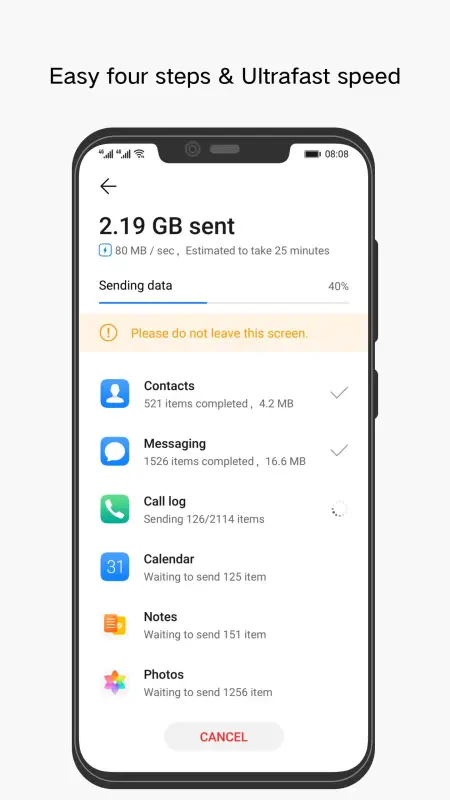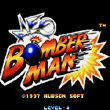Phone Clone APK allows you to migrate your data easily. Whether you're buying a new phone from Huawei or switching over from another one, you can transfer your old phone's contacts, SMS, photos, music, videos, and applications to the new one.
Following the installation of Phone Clone, you must choose all the components that you wish to transfer between smartphones. Any information that occupies memory space on one smartphone can be sent to the next: SMS, apps, pictures, videos, music, files...basically anything that takes up space on the smartphone.
The QR code appears on your screen when you scan both smartphones to link them. As soon as you establish the connection, you will be able to manage all the content.
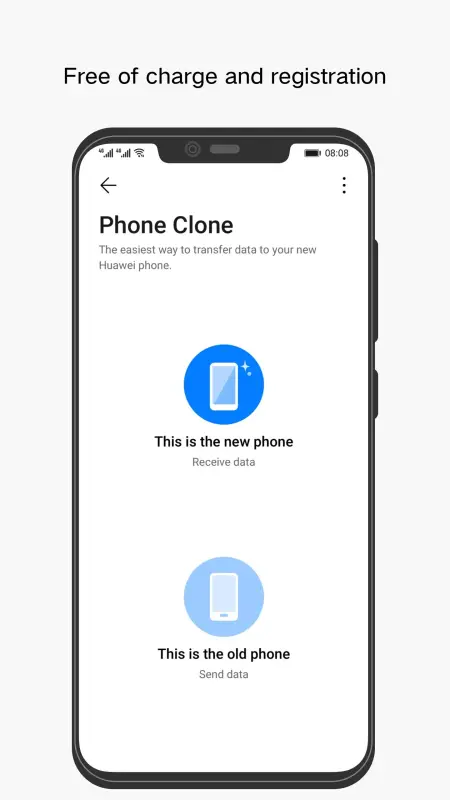
Using Phone Clone will allow you to calculate the amount of space that your new smartphone will take up with the data. By doing this, you are able to tailor the packages to meet your needs. Your new smartphone will allow you to quickly and easily transfer only what you need.
There are several features included in Phone Clone APK:
- It is absolutely free and secure, with no traffic, no hassle, and no data is lost;
- Android and iOS support for migrating data to HUAWEI phones;
- HUAWEI mobile phone support without root, the transmission of more data (application data, schedule, memo, alarm, bookmarks, etc.).
How does the Phone Clone work?
File-transferring apps like Phone Clone are common. A program like this allows you to set up a direct connection between two devices without utilizing a third-party device like a flash drive or memory card. Several apps require that you use the same operating system or brand on both your old and new devices. The tool you're about to use won't let you worry about that.

Set up the app on your phone by selecting the type of phone you will use-new or old, depending on where the data will come from. Once you have generated the QR code, the app will send it to your other phone. As a result, the two will be able to communicate even without an internet connection or a cable. Scanning the code again will start the transfer on the other phone.
A number of different data types are covered by this process, including contacts, messages, call histories, photos, videos, audio, files, system application data, and even installed apps and their own data. While the entire process might seem straightforward and easy, it actually has quite a few flaws. Often, the app fails to fully transfer all necessary files due to its instability. In some cases, the app crashes constantly, displays non-functional icons, and even leaves empty folders.
Compatible
No matter if you have an iOS device or an Android smartphone. No matter what brand your phone is, Huawei Phone Clone works with it.
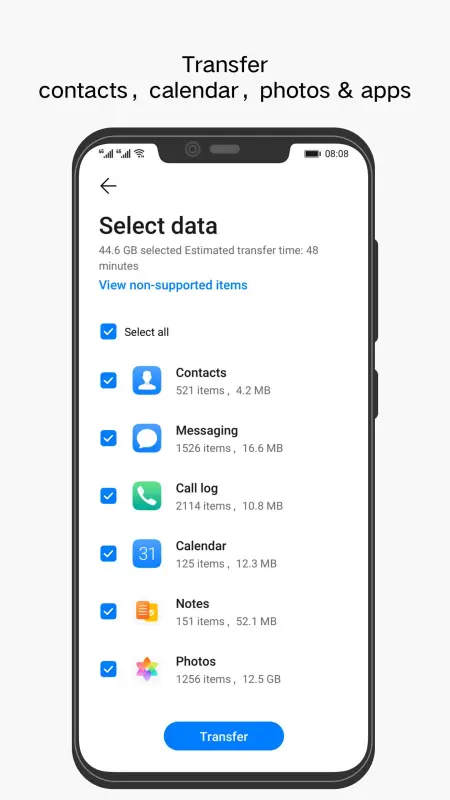
A free service
The QR code or a local hotspot on the new phone is all you need, no Wi-Fi or data stream is required. The transfer has been completed.
A fast and safe service
One GB of data can be transferred per minute with the super-fast transfer. With protected wireless network encryption, you will be able to safely and easily transfer photos, videos, contacts, and other files. The cloud does not back up the data. The hard disk does not weigh a lot.
Transition with ease
Using Phone Clone APK ensures a smooth data transition from your old phone to your new one. This device is simple to use and doesn't require any cables or computers to connect, as it works via Wi-Fi.